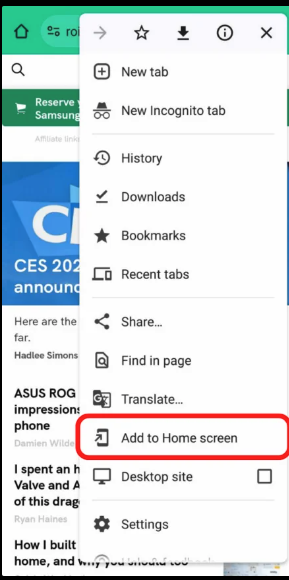1. Did you get the Welcome email?
When your account was activated we sent an email to the address we were given. That email has the instructions for getting started - maybe check your spam folder? We’ll cover it all here for now, but we do depend on being able to send you email so get that sorted out. Contact your HR person or mail us for help.
2. Go the the web app, sign in and bookmark it.
http://my.actionhealthplatform.com <- This is where you do everything. Save it to your home screen on your phone.
iPhone
apple.com : Bookmark a website in Safari on iPhone
Most people prefer to make it a button on their home screen - scroll down on the page above to see how.
Android Phone
Android Authority: How to add a website to an Android or iPhone home screen
It might look different on your specific phone, but here is an example screenshot.
3. Sign in using your email. If this is an employee account it’s probably your work email.
Enter your address and we email you a secure one-time-code link you can follow to sign in. Afterwards, you can set up a password or a phone number for text-message sign-in from your Settings page.
4. Take the survey
The survey is linked in the top left of your home page - it takes about 10-15 minutes the first time. Each month you will be invited to take a short follow-up survey.
5. Get your workout
Within a day (often sooner, but weekends and holidays might cause delays) - your exercise Program for the month will show up on your home page. In it you will find your main Workout, possibly one or more Orthopedic Condition Rehab programs and other notes and materials in reference to your survey. Now, try to do your workouts 2-3 times per week.
That’s it
It’s kind of a lot, but it’s easy after the first time. Someone in your organization can probably give you some help if you ask nicely. If you really get stuck or there is a mistake in these instructions, contact us for help.